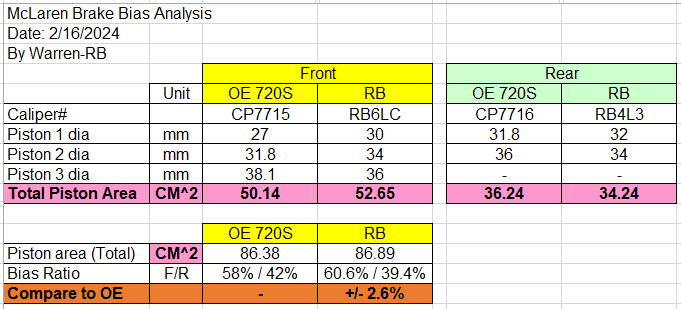Tracked Emira
Emira Fanatic
Just wait for the Girodisc rotors which is what you need if you’re tracking. It will be too expensive to keep replacing carbon. They also have different race pads.This kit looks amazing, when I went to the website to order one, I noticed it says (due to the coonstraint of caliper pad sizes we do not recommended this setup for heavy tracking). I do multiple track days and flying laps, is that considered heavy tracking?
I really want to understand the reason for this before buying. Anyone have an idea ?
I tried email them but I didn’t get an answer yet. Thanks !
I went one up from street on my NSX and no squealing at all since I drive it to the track.
I thrashed my 3,900 pound car around the New York safety track and had no fade or scoring of the rotors. It has consistent tight turns and I had no issues. I’ll be there Tuesday with my Emira on Rotora pads to let everyone know how they are. Greg recommended the H6 pads.
Everyone should definitely get high temperature brake fluid if they plan to track.
I’ll be at New Jersey Motorsports to track Lighting tomorrow and hope the H6 pads do well since I’m driving to track and back.
Bringing my stock pads just in case I eat them up.
Last edited: